
HOW TO SUBMIT A PUBLIC COMMENT ON LCD (FOR PROVIDERS & PATIENTS)
Click here for the CMS website – MCD Search Results (cms.gov)
(https://www.cms.gov/medicare-coverage-database/search-results.aspx?keyword=dfu&keywordType=starts&areaId=all&docType=P&contractOption=all&sortBy=relevance)
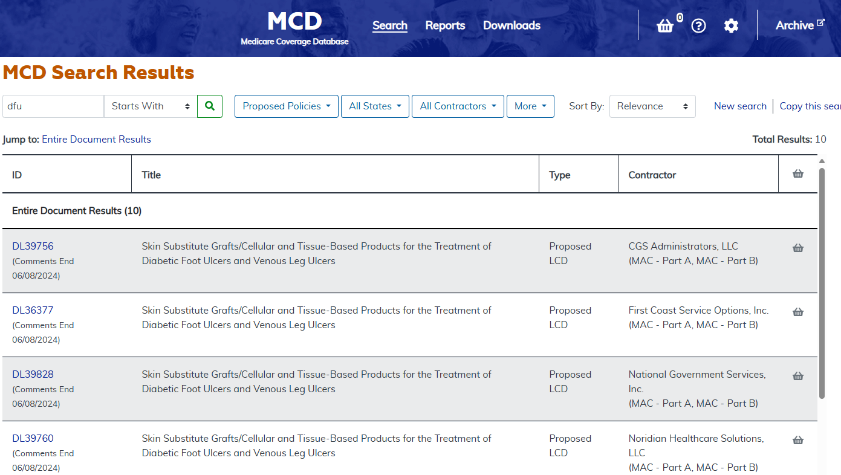
Click on the CMS website link above.
Click on the ID number related to your state’s coverage. (Example DL39756)
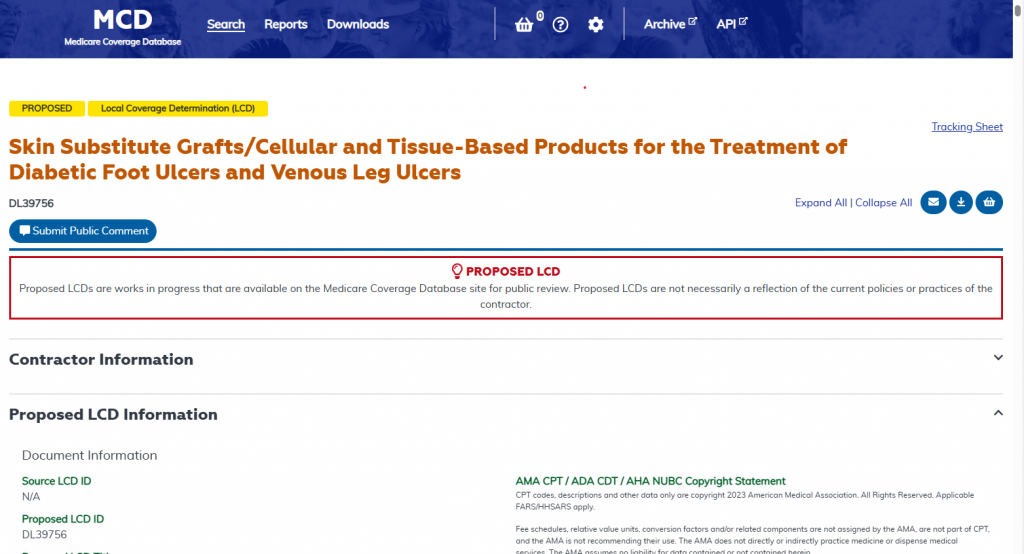
A pop-up window will appear; exit out of it.
You will see a blue button that says “Submit Public Comment.” Click on that button to submit your comment.
Posted In: Resource Information